If you and your students are missing the full array of editing features in Google Docs on the iPad, please follow the steps below to access the desktop version of Google Docs on an iPad.
1.) Open the Chrome app on your iPad.
2.) Type docs.google.com in the search bar.
3.) Navigate to the three horizontal dots in the upper right corner, and scroll down to click on Request Desktop Site.
4.) Open a Google Doc, and you will now see the full editing toolbar.
Here is a video overview showing the steps outlined above.
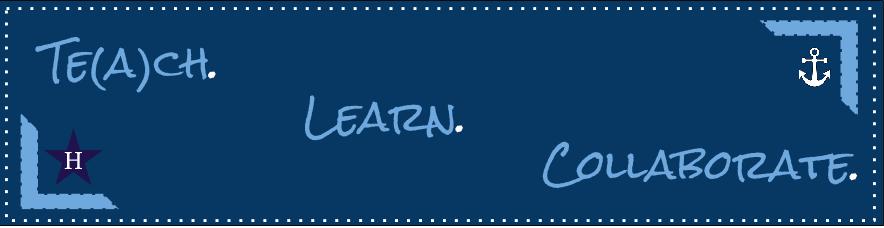
No comments:
Post a Comment