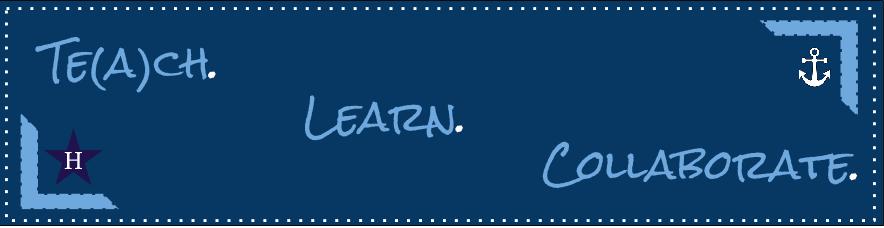Over the summer, the desktop workstations for District Secretaries and Staff at East Woods and McDowell will be getting replaced. We want to ensure you have plenty of notice and enough time to back up and save any files not stored in your Google Drive or server space. This includes any files on your desktop or in My Documents. It is recommended you move these files to your Google Drive since your Drive has unlimited storage. Here is a short video with an overview of how to quickly transfer files from your desktop to your Google Drive.
In addition, please make sure that Google sync is turned on. When Google sync is on, your
Chrome bookmarks, favorites and other saved settings will automatically transfer over when you
login to Chrome on your new computer. Here is a short video with an overview of how to check to
make sure Google Sync is turned on for your Google account.
Chrome bookmarks, favorites and other saved settings will automatically transfer over when you
login to Chrome on your new computer. Here is a short video with an overview of how to check to
make sure Google Sync is turned on for your Google account.
If you use Internet Explorer or Firefox and have favorite websites saved, you will need to back them up.
If you have questions on how to do this, please put in a SchoolDude ticket.
If you have questions on how to do this, please put in a SchoolDude ticket.