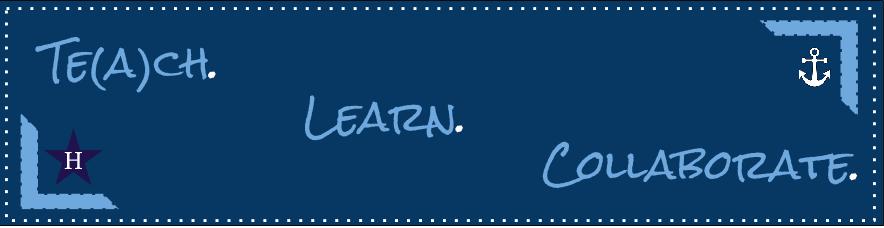January's tech challenge is all about collaboration! Tweet about how your students are using technology. Some ideas include: Chromebooks, SMART Table, Google Classroom, iPads, and apps or extensions. Pictures are strongly encouraged! Be sure to use #HudMediaTech to enter your tweet into the monthly contest!
A winner will be announced from every building, and the prize is a gift card to a surprise location!
Friday, December 16, 2016
Friday, December 2, 2016
Send stickers and badges to your students when you grade with Flubaroo!
Now you can surprise and delight your students by including a digital "sticker" when you share grades with them. Or reward them for a high score with a digital badge! There are even some fun stickers already included to get you started.
Source: http://www.flubaroo.com/blog/sendstickersandbadgeswithflubaroo
See the articles listed below for clear instructions on how to get going. Give it a try with your students today!
How to Include a Sticker
How to Add/Upload Your Own Stickers
Source: http://www.flubaroo.com/blog/sendstickersandbadgeswithflubaroo
Monday, October 31, 2016
November/December Technology Innovation Challenge
Grades K-1 Teachers: Use technology in an innovative way in your classroom and show evidence by tweeting out a picture to #HudMediaTech. Some suggestions:
-Students logging into Google and using Google Apps
-iPad activities
-Interactive lessons on the SMARTBoard
-Small group cooperative learning using the SMART Table
This challenge is part of Hudson's 21st Century Skills Contest. Win great prizes for your classroom! For more information, please click here.
If you have any questions or would like assistance with the challenge, please email Stephanie & Kristin at TLC@hudson.k12.oh.us.
Tuesday, October 11, 2016
October Google Forms Challenge
-Use Google Forms to administer a survey, formative assessment, or quiz to your students.
-Use the data collected in the spreadsheet to inform your instruction.
-Screenshot a picture of your Google Form and tweet it out. Or, share a live link to your Form. Be sure to use the hashtag #HudMediaTech.
Information about Hudson's 21st Century Skills Contest
- Purpose
- Discover new and innovative ways to implement technology into your classroom.
- Share your ideas and collaborate with colleagues.
- How it Works
- Every month has a theme.
- Complete the activity for that month, then enter the contest to win great prizes by showing evidence of your activity on Twitter using #HudMediaTech.
- Pictures are strongly encouraged! You can also show ‘proof’ by tweeting out links to Google files using #HudMediaTech.
- Monthly drawings for prizes
- Support/Resources
- If you’d like support for these themes at PLCs and staff meetings, or in your classroom, email us at TLC@hudson.k12.oh.us.
Monday, October 3, 2016
Research with NoodleTools
For those of you who use NoodleTools with your students for research, here is some great news. Along with a new interface and added features to the resource, they've added Google Single Sign-on (SSO) as well. Now students will login with their Google account.
Students in grades 4-12 can access the login page in two ways:
1. From the NoodleTools icon on our library site.
2. From the NoodleTools app in the "waffle" menu (grid icon within the Chrome browser).
When logging in this way for the first time, students will be asked if they want to link their Google account with an existing NoodleTools account, which I highly recommend doing if they want any of their previous work available to them.
More information on how to access their account can be found here.
Along with the new sign-in, the NoodleTools interface has had a huge update and if you haven't used this tool in the past, it might be worth your time now. It's a great tool for teaching the research process. Use it just for citing sources or go all in with the use of the digital notecards, the outline and the creation of a paper via Google Docs.
Helpful quick guides for your students can be found here.
Be sure to email TLC@hudson.k12.oh.us if you have any questions or would like assistance when rolling this out to your students.
Monday, September 26, 2016
Reminder: September Twitter Challenge Contest
Just a reminder that you have a few days left to participate in the September Twitter Challenge in conjunction with Hudson's 21st Century Skills Contest taking place this year!
Tweet out pictures of your students using technology to #HudMediaTech for your chance to be entered into this month's drawing. There will be a winner announced from every building!
For more information about the contest, please click here.
Sunday, September 18, 2016
Looking for Graduate Credit?
INFOhio's New Success in Six is being offered with credit attached.
WVIZ/PBS ideastream classes are completely online, facilitated and offer graduate credit. You never need to be online at the same time as others.
INFOhio Success in Six - NEW!
Cost: $150
Graduate Credit: 1 graduate credit for an additional fee
Description: Success in Six, part of INFOhio's Learning Commons, is an online learning program that teaches educators how emerging web-based technologies can change the way teachers and students access information and communicate with each other. Each of the Success in Six modules is tied to Ohio's New Learning Standards. Two modules are available - each covering three of the INFOhio Success in Six lessons. These modules have been created for Ohio educators to explore and engage in Web 2.0 technologies and 21st Century Learning Skills. Graduate credit is available for each module.
Module One
Session Dates: September 21 - October 18
Module Two
Session Dates: October 26 - November 22
--WVIZ/PBS ideastream Online Classes--
Online Course Information and Registration: www.ideastream.org/education/
For more information contact: Ann Ebersole at ann.ebersole@ideastream.org
Learn more about INFOhio's Success in Six at http://success.infohio.org/
Online Course Information and Registration: www.ideastream.org/education/
For more information contact: Ann Ebersole at ann.ebersole@ideastream.org
Learn more about INFOhio's Success in Six at http://success.infohio.org/
For more professional learning opportunities from WVIZ/PBS ideastream, visit their professional learning site at http://www.ideastream.org/education/professional-learning
Labels:
infohio,
online learning,
professional development,
research
Sunday, September 11, 2016
Turn Off Google Classroom Notifications
If you are using Google Classroom and would like to keep your Gmail inbox less cluttered, turn off Google Classroom notifications!
Below is a short 30-second screencast that walks you through the steps.
Tuesday, September 6, 2016
Discovery Education...More than just videos!
STUDENT ACCOUNT Access
Digital Poster Creator
virtual field trips
AND MORE!
Our district has a subscription to Discovery Education content grades K-12, including videos, current events, and a new Board Builder for students to create digital posters within their Discovery Education account and share.
With Google Single Sign On (SSO), teachers and students will now log in with our Google account. It's one less login to remember and allows quick access for students.
Click here to see more about logging in and what this district resource offers you beyond the amazing K-12 video content.
~~~~~~~
Monday, August 29, 2016
Participate in Hudson's 21st Century Skills Contest!!
Purpose
- Discover new and innovative ways to implement technology into your classroom.
- Share your ideas and collaborate with colleagues.
How it Works
- Every month has a theme.
- Complete the activity for that month, then enter the contest to win great prizes by showing evidence of your activity on Twitter using #HudMediaTech.
- Pictures are strongly encouraged! You can also show ‘proof’ by tweeting out links to Google files using #HudMediaTech.
- Monthly drawings for prizes will be held.
- If you’d like support for these themes at PLCs and staff meetings, or in your classroom, email us: TLC@hudson.k12.oh.us.
This month's theme: Social Media September: Twitter Challenge
- Create a Twitter account if you don’t already have one.
- Find and follow 10 peers in your content area or grade level.
- Tweet out a picture of your students using their Chromebooks or other technology. Be sure to use the hashtag #HudMediaTech.
***Please note: While participation is encouraged, this contest is completely voluntary.***
Thursday, July 21, 2016
Get Training for Google Apps
New to Google Apps or feeling stuck?
Receive interactive training and assistance when you're in various Google Apps (like Gmail, Calendar, Sheets, Docs, Slides, etc.) The training occurs directly in the app you're using, so there's no need to leave the app in order to learn how to use it.
Receive interactive training and assistance when you're in various Google Apps (like Gmail, Calendar, Sheets, Docs, Slides, etc.) The training occurs directly in the app you're using, so there's no need to leave the app in order to learn how to use it.
Install Training for Google Apps from the Chrome Web Store by clicking here.
Subscribe to:
Posts (Atom)