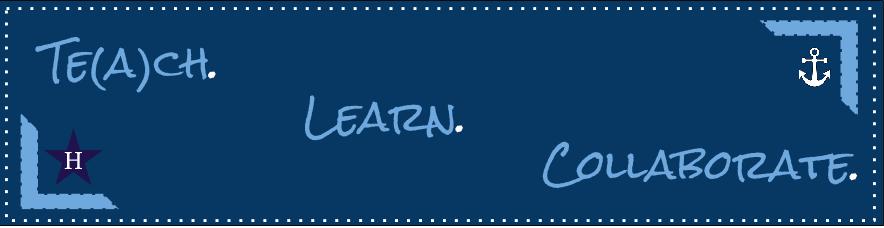Check It is the newest feature on the Read&Write for Google Chrome toolbar that will check spelling and grammar in Google Docs.
If you find an issue with Check It not finding an error or flagging text as incorrect that you feel is correct, click the dropdown arrow at the right end of the Read&Write for Google Chrome toolbar and go to Options > Check It
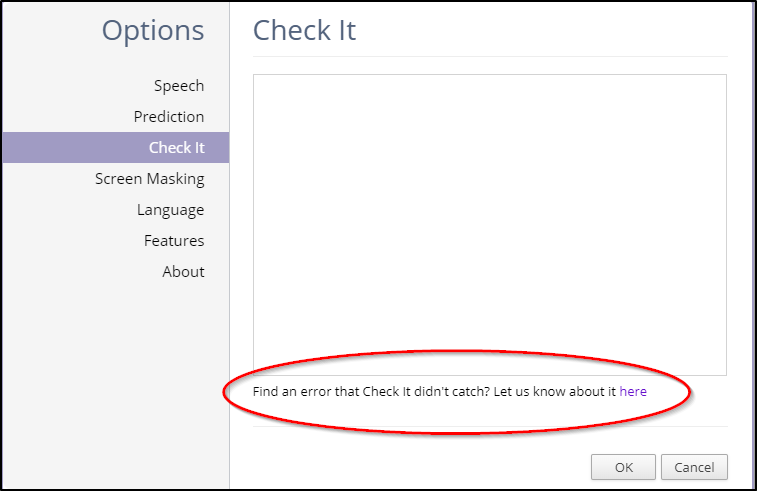
From there click the link at the bottom of the screen to report any issues.
Hiding Check It
If you’d like to hide Check It, click the dropdown arrow at the right end of the Read&Write for Google Chrome toolbar and go to Options > Features
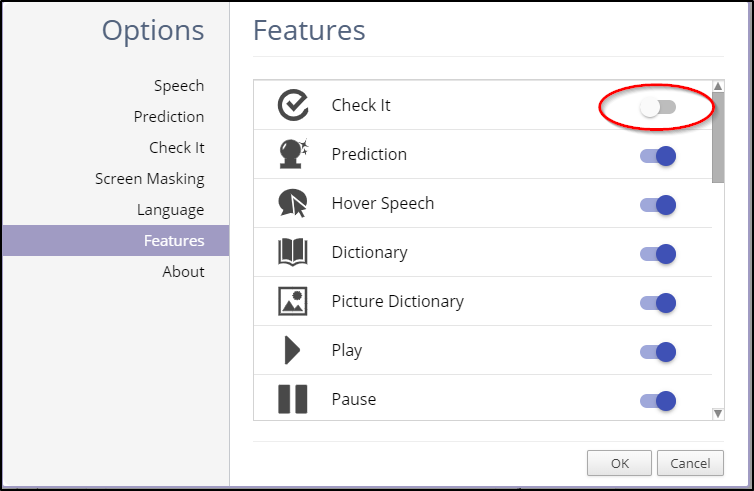
From there, you can toggle the switch to the right of any feature to the left and that will hide that feature.
Source: https://support.texthelp.com/help/check-it
Source: https://support.texthelp.com/help/check-it