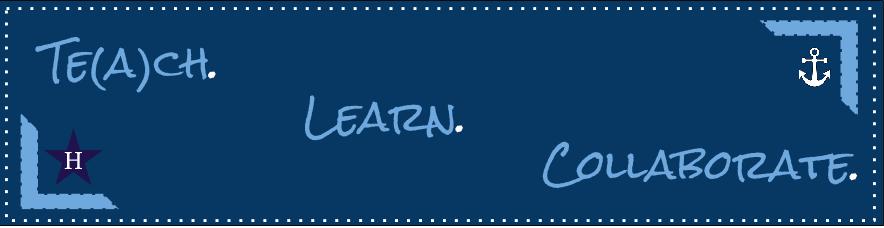Do you have too many emails to sort through? Check out these tips for searching emails in Gmail quickly and more efficiently!
Tuesday, December 12, 2017
Monday, December 4, 2017
AIR Testing Calendars & Resources
Now that we're all in Google Calendar this year, feel free to subscribe to any or all of the building testing calendars through the link located under Intranet --> Calendars --> District Testing Calendars (schedules by building).
If you subscribe to one, it will show up on your Google Calendar and you won't need to go back to the intranet to view the schedule from year to year.
Subscribe to any of the calendars by clicking on the +GoogleCalendar icon in the bottom righthand corner of any of the calendars.
In addition to the specific schedules by building, the library sites have AIR testing resources available for practice, including this taxonomy table of tech skills to help students practice the types of questions on these computer-based assessments.
Taxonomy Table to Practice the Skills Used in Computer-Based Assessments.
 |
Tuesday, November 14, 2017
Quick Tip for Checking Room Availability in Google Calendar
Quick Tip for Checking Room Availability in Google Calendar
You're positive a room is available, yet it's not listed under your building's Rooms when trying to add it to an event!This might be why...
Watch this short screencast to see how to ensure you're looking at an accurate list of available rooms/resources within Google Calendar when signing out our district spaces.
Sunday, November 12, 2017
Save Time By Embedding Your Weekly Newsletter
Create your newsletter in Google Docs. Remember to use Headings so that you can link to dates for each week's content and be directed right to that section of the newsletter. Then, embed your Google Doc on your teacher website. Watch the video below for more details!
Tuesday, November 7, 2017
Add Events From Gmail to Google Calendar
Save time by quickly adding events from an email directly to your Google Calendar. Watch the short video below for more details!
Monday, November 6, 2017
PDFs in Chrome
If you are having trouble viewing, downloading, or editing PDFs while in the Chrome browser, watch the short video below to enable a setting in Chrome to help with PDFs.
Wednesday, November 1, 2017
Tuesday, October 17, 2017
Convert text to all CAPS and more in Google Docs
Capitalizing a large portion of text or converting capital letters to lowercase is now easier in Google Docs!
Simply choose “Capitalization” from the Format menu in Docs, and select one of the following:
Simply choose “Capitalization” from the Format menu in Docs, and select one of the following:
- lowercase, to make all the letters in your selection lowercase.
- UPPERCASE, to capitalize all the letters in your selection.
- Title Case, to capitalize the first letter of each word in your selection.
Friday, October 13, 2017
Espon Projector: Correct Image Shape
Correcting Image Shape with Quick Corner
You can use the projector's Quick Corner setting to correct the shape and size of an image that is unevenly rectangular on all sides.
- Turn on the projector and display an image.Note: You can display a pattern to aid in adjusting the projected image using the Settings menu.
- Press the Menu button.
- Select the Settings menu and press Enter.
- Select the Keystone setting and press Enter.
- Select the Quick Corner setting and press Enter. Then press Enter again. You see the Quick Corner adjustment screen.
- Use the arrow buttons on the projector or the remote control to select the corner of the image you want to adjust. Then press Enter.
- Press the arrow buttons to adjust the image shape as necessary.
- When you are finished, press Esc.
Thursday, October 12, 2017
Gmail: Edit the Subject Line
Looking to forward an email but want to change the subject line? Watch the short video below for more details!
Tuesday, October 3, 2017
Add a Response to Google Calendar Event Invitations
Looking to add a note about why you can't attend a meeting or event you've been invited to in Google Calendar? Watch the short video below to see how you can add your Yes, No, or Maybe response with a short note to all participants in that event.
Tuesday, September 26, 2017
Approve YouTube Videos
If you are a Google Classroom teacher, you can approve YouTube videos for student viewing.
You can also approve student-created videos in YouTube. This is especially important when students need to view their peers' video creations! Have students share the link to their videos with you for approval.
Tuesday, September 12, 2017
Invite Optional Attendees in Google Calendar
Looking to invite someone as optional to a Google Calendar event? Watch the video below to learn how to mark/invite attendees as optional in Google Calendar.
Monday, August 28, 2017
Google Calendar Cleanup
Google Calendar - Rein in that list!
This is a great time of year to clean up your dropdown list of Google Calendars and recommend this back-to-school cleanup to your students as well. Watch the video below to view how you can quickly clean up your list of Google Calendars and start fresh with a list of only what you want to see.
Tuesday, August 22, 2017
Making Gmail & Google Calendar Your Defaults
Now that we're working and communicating in a Google environment, you want to ensure Gmail and Google Calendar are set to be your default email and calendar systems while working on the web in any browser.
To ensure this is the case:
1. Open up both the Gmail and Google Calendar apps.
2. In the white search bar (on the right next to the bookmarking star), look for two overlapping gray diamonds in both Gmail & Google Calendar.
3. If you see them, click on the two diamonds, and select Allow. This sets Gmail and Google Calendar to be your defaults.
4. If you don't see two gray diamonds in Gmail or Google Calendar, then you have already set them to be your default email and calendar systems, and you don't need to do anything else.
To ensure this is the case:
1. Open up both the Gmail and Google Calendar apps.
2. In the white search bar (on the right next to the bookmarking star), look for two overlapping gray diamonds in both Gmail & Google Calendar.
3. If you see them, click on the two diamonds, and select Allow. This sets Gmail and Google Calendar to be your defaults.
4. If you don't see two gray diamonds in Gmail or Google Calendar, then you have already set them to be your default email and calendar systems, and you don't need to do anything else.
Wednesday, June 7, 2017
Tuesday, May 16, 2017
Google Calendar: Find a Time Feature
The video below illustrates the Find a Time feature in Google Calendar. This is similar to Scheduling Assistant in Outlook.
Tuesday, May 9, 2017
Gmail: Setting up Filters
In this video, setting up filters in Gmail is explained. If you formerly used rules in Outlook, you may be particularly interested in learning more about Gmail filtering.
Sunday, May 7, 2017
Google Groups: Managing HCSD Gmail Distribution Groups
This video explains how to add/delete members from a Google Group. It also shows how to change access permissions so that when a group is invited to an event in Google Calendar, the guest list expands and shows how each person responded to the invite.
Wednesday, April 26, 2017
Google Calendar: Reserving Rooms
In this video, booking rooms/resources/labs in Google Calendar is explained. Additionally, the video highlights how you can preview and subscribe to calendars for a room/resource/lab you frequently use.
Starting May 1, Google Calendar is the go-to place to reserve rooms at a building during the school day. No longer will you go to the Intranet to find and schedule an available room, lab, or resource. This saves time and makes setting up repeating events a breeze!
Please note that all after school events must still be scheduled in SchoolDude, as you're accustomed to doing. You'll use Google Calendar to reserve rooms, labs, and resources during your building’s school hours.
Starting May 1, Google Calendar is the go-to place to reserve rooms at a building during the school day. No longer will you go to the Intranet to find and schedule an available room, lab, or resource. This saves time and makes setting up repeating events a breeze!
Please note that all after school events must still be scheduled in SchoolDude, as you're accustomed to doing. You'll use Google Calendar to reserve rooms, labs, and resources during your building’s school hours.
All existing Intranet room/lab/resource reservations through May 31, 2017 will be copied over into Google Calendar.
Thursday, April 20, 2017
Gmail: Creating Contact Groups
In this video, we explain how to email district distribution groups in Gmail as well as create your own contact groups (e.g. parent email group).
Tuesday, April 11, 2017
Labels in Gmail
In Gmail, folders are called labels. You can apply more than one label to an email to store it in more than one label/folder. Watch the video below for more information.
Wednesday, April 5, 2017
Tuesday, March 21, 2017
Gmail: Archive Emails
In this video, the benefits to archiving emails are explained. Archiving email (vs. deleting email) is encouraged.
Monday, March 13, 2017
Gmail: Conversation View
Conversation View, a setting in Gmail, nests emails with the same subject. By default, it is turned on. Watch the video below to learn what Conversation View is and how you can turn it off if you prefer.
Monday, March 6, 2017
Gmail: Google Calendar Gadget
View your Google Calendar(s) while in Gmail by enabling the Google Calendar gadget, a lab in Gmail. Watch the short video below to get started!
Monday, February 27, 2017
Gmail: Enable Undo Send
Accidentally sent an email too soon? Forgot to reply all? Sent the email to the wrong person? Eliminate that sinking feeling and undo your email up to 30 seconds after it has been sent! Watch the video below to change your settings in Gmail to enable undo send.
Wednesday, February 15, 2017
Gmail: Preview Pane
Like the look of your Outlook inbox? Using the Preview Pane lab in Gmail, you can set up your Gmail inbox to look more like Outlook and preview emails. Watch the short video below to see how you enable this feature in Gmail.
Sunday, February 5, 2017
February Tech Contest
February's Tech Contest theme is to showcase the instructional use of Chrome apps and extensions. Tweet about how you and/or your students are using Chrome apps and extensions.
Some ideas include: Google Classroom, Google Docs, Sheets, and Slides, Google Calendar, Gmail, and Screencastify. Pictures are strongly encouraged! Be sure to use #HudMediaTech to enter your tweet into the monthly contest!
A winner will be announced from every building, and the prize is a gift card to a surprise location!
Some ideas include: Google Classroom, Google Docs, Sheets, and Slides, Google Calendar, Gmail, and Screencastify. Pictures are strongly encouraged! Be sure to use #HudMediaTech to enter your tweet into the monthly contest!
A winner will be announced from every building, and the prize is a gift card to a surprise location!
Friday, January 20, 2017
Avoid This Gmail Phishing Scam
Please read the summary below about a Gmail phishing scam aimed at stealing your Gmail username and password and how to avoid it. Link to the full article
Like other phishing attacks, this one starts with an email. Instead of a random person, the email may appear to have been sent by someone you know, and it may include an image of an attachment you recognize from the sender.
To protect yourself against this attack, you will need to pay close attention to your browser's location bar when you're signing into Gmail. The location bar should read "https://accounts.google.com….
If ever you feel your account has been compromised, please change your password right away, and as always, please reach out if you have any questions.
Thursday, January 12, 2017
Intro to the Google Migration/Copy - What to Expect
Click here to read the 'Supdate announcement for important information about the May 1 Gmail and Google Calendar migration.
Please be aware that during the transition period, Outlook items will be copied into your Gmail folders. As a result, you will automatically see things show up in Gmail during this period. Please don't delete anything from the new folders until after we are fully integrated with Gmail on May 1st.
Please be aware that during the transition period, Outlook items will be copied into your Gmail folders. As a result, you will automatically see things show up in Gmail during this period. Please don't delete anything from the new folders until after we are fully integrated with Gmail on May 1st.
Assign to Individual Students in Classroom
Outlook: Organize Your Inbox
Drag and drop emails from your inbox into folders. Anything in your inbox or in folders will get copied over to Gmail.
Delete any items from your inbox that you no longer need. Deleted items will not be copied over to Gmail.
Outlook: Drag & Drop to Move Sent Items into a Folder
Move anything in sent items that you want to keep to another folder. Do not copy. The server does not have the space available for a copy of that magnitude.
Wednesday, January 11, 2017
Edit in G Suite Apps Offline
Turn on offline editing in Drive and Google apps (Docs, Sheets, & Slides).
Chromebook Care for Students
Show this video to your students about how to care for their Chromebooks.
Toggle Google Calendars On/Off
Do you have too many Google Calendars turned on and showing up in your calendar window? Easily and quickly toggle them on and off as needed.
Tuesday, January 10, 2017
Subscribe to:
Posts (Atom)