We have an amazing resource at our fingertips in Northeast Ohio with ideastream's Educational opportunities.
Here are the top 10 IDEAs from January's Advisory Council Meeting. Click on the images below to learn more about each educational resource.
IDEA 10: Online Learning Opportunities
Click on the word cloud below to view all of the professional development opportunities offered through ideastream over the next few months.
IDEA 9: StateImpact Ohio
Stay updated on the state of education in Ohio with this resource.
IDEA 8: Be Well Special -
Exploring the Impact of Opioids Crisis on NE Ohio
View the half-hour special below or click here for more resources on Opioids in NE Ohio.
View the half-hour special below or click here for more resources on Opioids in NE Ohio.
IDEA 7: OETC
Ohio Educational Technology Conference
February 13 - 15, 2018
February 13 - 15, 2018
Learn remotely by following OETC on Twitter with #OETC18 to see all of the resources posted by presenters and attendees.
IDEA 6: Digital Learning Day
Feb. 22nd
Full Day of “live” professional learning (recorded option as well)
Starting every ½ hour throughout the day
30-Minute Sessions
IDEA 5: INFOhio Learning Session
IT Coaches and Coordinators, Media Specialists, Classroom Teachers
May 1, 2018
9:30-3:00 PM
BYOL and BYOD
Click on the image below to learn more...
INFOhio Update:
****Use of Geolocation****
Students are now recognized based on location and don’t need to log into INFOhio's digital resources when away from school
IDEA 4: Distance Learning
Living Black History at Lake View Cemetery
February 7, 14, 21, 28
10 am each of these days
Free
IDEA 3: NewsDepth
An award-winning multi-media program geared toward Ohio's students and standards
Service Learning Connection:
Do you have students making a difference in the community?
Nominate them to be an A Plus on the next episode.
IDEA 2: PBL Learning Media
Added Ohio StandardsGoogle Classroom Integration
Share links
Create folders
https://ideastream.pbslearningmedia.org/
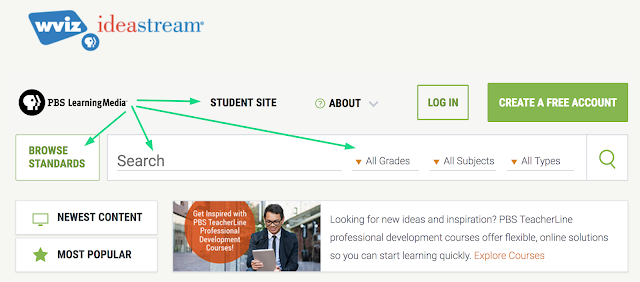
IDEA 1: Innovative Educator Nominations
Nominations due Wed. Feb. 21stNominate at https://www.surveymonkey.com/r/JDFTS8M
Takes only a few minutes to nominate (summary 250 words)
Winners will know by end of March
http://www.ideastream.org/innovative-educators-nominations-now-open










